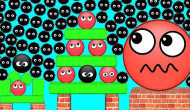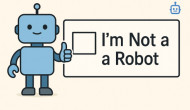Other Games
Sumplete
Sumplete is a simple yet addictive puzzle game developed by a casual game developer, Zach Gage. The game is available on both iOS and Android platforms and...
About
Sumplete is a simple yet addictive puzzle game developed by a casual game developer, Zach Gage. The game is available on both iOS and Android platforms and can be downloaded for free with some in-app purchases.
The game's objective is to drag and drop numbered tiles onto the board to create complete sums. Each tile has a number value ranging from 1 to 9, and the aim is to create full horizontal and vertical lines that add up to a total of 10. The game is easy to learn, but as the levels progress, it becomes increasingly challenging and requires strategic thinking and planning.
The game's design is sleek and minimalist, with a calming color palette and sound effects that add to the overall experience. The interface is user-friendly, and the game mechanics are easy to understand.
One of the most attractive features of Sumplete is its simplicity, making it suitable for players of all ages. The game is perfect for passing the time while waiting in line or commuting. The in-app purchases are not necessary to progress through the game, but they do offer additional features like hints and undo moves.
In conclusion, Sumplete is a fun and addictive puzzle game that challenges players' logical and strategic thinking. Its minimalist design and simplicity make it an excellent choice for casual gamers who want to pass the time with a fun and challenging game.
Sumlete's basic rules are as follows:
The game is played on a number grid.
On the right and bottom sides of the grid, a target number is displayed for each row and column.
The goal is to delete numbers from the grid until each row and column adds up to the target number.
Only numbers that are adjacent to another number can be deleted (horizontally or vertically).
When a number is removed, any remaining numbers in the same row or column shift over to fill the void.
When all rows and columns add up to their target numbers at the same time, the game is over.
Sumlete can be played at various levels of difficulty, with larger grids and higher target numbers increasing the difficulty. It's a fun and engaging way to hone your logical reasoning and problem-solving abilities.
Sumplete Gameplay Instructions
Click or tap on a number to delete it.
Click and drag your mouse or swipe your finger across the screen to select multiple numbers.
Click or tap on a number again to deselect it.
Use the "Undo" button or a keyboard shortcut (usually Ctrl+Z) to undo a move.
Use the "Reset" button or a keyboard shortcut to restart the game (usually R).
Use the "Check" or "Submit" button to see if your solution is correct.
It should be noted that some versions of the game may include additional controls or features, so read the instructions or tutorial before playing.
How to play Sumplete
Use mouse